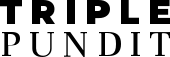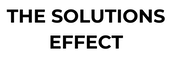By Lewis Robinson
There is so much available on the Internet today to help small businesses and nonprofit organizations become successful. And in today’s society it’s almost necessary for a thriving organization to adopt existing technology. However, among these tools are a few that really stand out. Here are three viable options for any nonprofit.
1. Cinchcast
Cinchcast makes it much easier and more efficient to conduct conference calls on a large or small scale. Cinchcast consolidates webinars, conference calls and webcasts using a cloud-based system that cuts back drastically on associated costs. It's the way the different tools needed to conduct a live audio recording event are integrated into one user interface that makes this such a valuable, multifaceted tool for nonprofits.- Conference call participants can ask and receive quick answers to questions that are all visible to the facilitator of the call on the Q&A Management Console.
- Most companies use a separate service provider to keep track of phone number and pin codes associated with a conference call. This is all available in plain sight on the conference bridge that the facilitator has direct access to at the click of a button.
- Audio clips are easily saved and organized for immediate access and easy referencing so there is no confusion about what has been discussed.
- Slide presentations that help the facilitator stay organized and keep track of the direction of the discussion can quickly be made, organized and customized to suit individual needs.
- Registration form customization, event scheduling and content publishing using a computer, iPhone app or phone are all made easy.
2. Salesforce
No matter the type of organization, it’s important to manage sales leads you generate through social media, inbound marketing, etc. Salesforce is a Customer Relations Management (CRM) application used by many businesses. Like many applications of this type, it makes use of what is called cloud computing. The term 'cloud' is basically a metaphor for the Internet. It describes computing that involves a large number of computers in use and the ability to run an application or program on every one of them at the same time.
Cloud computing security quality is oftentimes equal to or better than traditional computing security. This is due mainly to the ease of use of cloud based applications that give the user the time and revenue to focus on security issues. However, security issues can become more complicated when large amounts of information are transmitted over a wide area among large numbers of computers.
Salesforce gives an employer the ability to get more productivity from his or her staff without having to add new procedures. It provides social platforms for employees and marketers to stay in touch no matter where they might individually be at the time. Employers can monitor each employee's email conversation directly from their inbox to make sure these communications produce tangible results. The App Exchange on the Salesforce1 platform contains thousands of apps from independent software developers and marketers designed for productivity purposes, and the competitive pricing will allow nonprofit organizations to get the assistance they need without having to break the bank.
3. Ustream
Ustream is designed for producing what are called Web-Based Internet TV Stations. It's used by professionals of many types and financial backgrounds to broadcast their ideas in real time to a large or small audience.- Ustream makes it easy to broadcast using a webcam and an Internet connection using the Ustream Web Broadcaster. Users can interact in real-time on social media platforms such as Facebook and Twitter. Broadcasts can also be saved and played again later for large or small audiences.
- A laptop or desktop with an Internet connection can be used for professional level live-streaming of presentations when using Ustream Video Producer. Multiple cameras can be used to capture the attention of the target audience using different camera angles and viewpoints. High-definition broadcasting is fully supported along with most of the necessary hardware and video playback options.
- Plenty of apps available for mobile phone allow users to broadcast from anywhere. Mobile broadcasting is supported for 3G, 4GLTE and WiFi smartphone systems.
TriplePundit has published articles from over 1000 contributors. If you'd like to be a guest author, please get in touch!